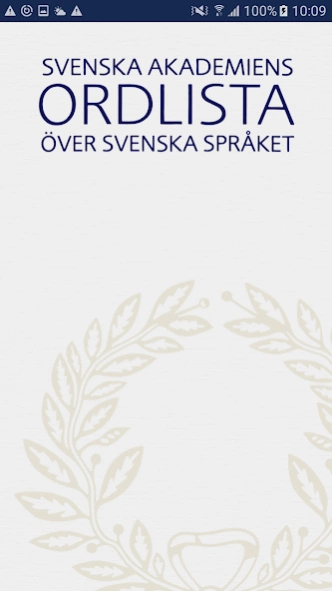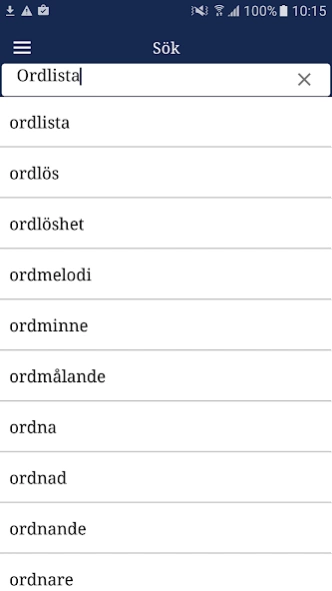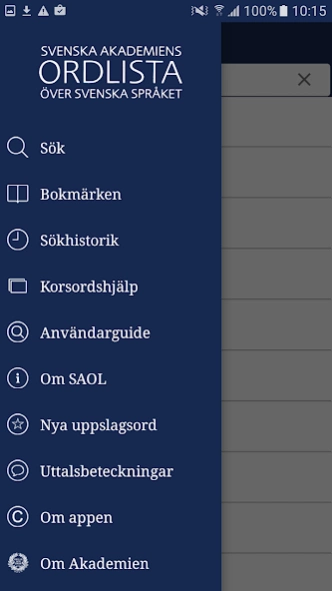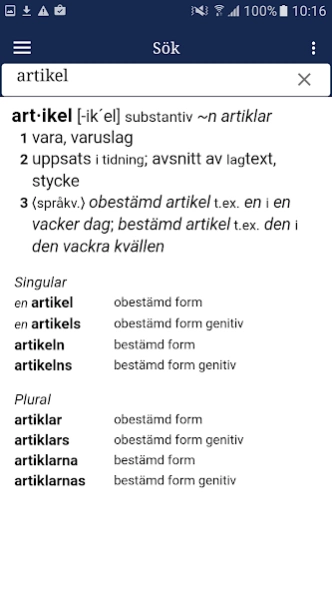SAOL 2.1.0
Continue to app
Free Version
Publisher Description
SAOL - The Swedish Academy's Dictionary has long been the norm for the spelling of Swedish words.
This dictionary app reflects the content of the 14th edition of the Swedish Academy's dictionary (SAOL 14) from 2015. The dictionary is based on the lexical database that has been prepared and further developed at the Department of the Swedish Language, University of Gothenburg.
What is SAOL?
SAOL 14 primarily provides recommendations on spelling, inflection and word formation of a large selection of Swedish words. In addition, information is also given about the pronunciation and usability of the words, and in many cases also brief meaningful information.
SAOL should not be confused with the definition dictionary Swedish dictionary published by the Swedish Academy (SO) and the historically oriented work Swedish Academy's dictionary (SAOB).
New and old in the vocabulary
SAOL 14 contains more than 13,000 new keywords compared to the previous edition from 2006. Just over 9,000 of the previous edition's words have been deleted.
About SAOL
SAOL is a free app for Android published in the Reference Tools list of apps, part of Education.
The company that develops SAOL is Svenska Akademien Appar. The latest version released by its developer is 2.1.0.
To install SAOL on your Android device, just click the green Continue To App button above to start the installation process. The app is listed on our website since 2023-06-20 and was downloaded 1 times. We have already checked if the download link is safe, however for your own protection we recommend that you scan the downloaded app with your antivirus. Your antivirus may detect the SAOL as malware as malware if the download link to se.svenskaakademien.saol is broken.
How to install SAOL on your Android device:
- Click on the Continue To App button on our website. This will redirect you to Google Play.
- Once the SAOL is shown in the Google Play listing of your Android device, you can start its download and installation. Tap on the Install button located below the search bar and to the right of the app icon.
- A pop-up window with the permissions required by SAOL will be shown. Click on Accept to continue the process.
- SAOL will be downloaded onto your device, displaying a progress. Once the download completes, the installation will start and you'll get a notification after the installation is finished.